Outlook Cannot Connect to Server: How to Fix Connection Issues?
- April 21, 2022
- Written by:
- James
- Reading Time: 13 minutes
To use multiple emails, we sometimes want the same platform so that we can see and manage all our emails at one place and for that Outlook is the perfect place to use multiple Emails even if you have Emails from different providers.
To connect the email to the outlook we should have their server settings and every email provider have different server settings for POP3 AND IMAP. But sometimes we get Outlook Cannot Connect To Server problem and we are unable to use our email. Don’t panic when you see this error. Just read our blog to find the solution.
Also, Read: Outlook Not Syncing On Devices | Find Solutions Today
Why my outlook cannot connect to the server
If you see this error Microsoft outlook cannot connect to the server on your computer screen while using or configuring outlook then don’t worry this is very easy to fix. Firstly, Check the credentials in your IMAP/POP3 or Exchange server. Secondly, you have to check the server settings of your Email are correct or not. Mostly we see this error when the server settings of the Email are incorrect if the setup of the email was not done properly, if the profile of outlook Email is corrupted or if Updates are pending.
Also Read: How to Open Outlook in Safe Mode
How to fix outlook cannot connect to the server
1. Verify Your Account details and Check Credentials:
Because you get this error so what we will do now? We will check first thing first, right?
So, make sure that the Email, password, and all the credentials then we entered are filled correctly or not.

-
- Open outlook
- Go to file
- Under file select Account > Account Setting > Email
- Select your Email and delete it
- Add account details again.
And see if you see Outlook Cannot Connect To Server error again. If the issue persists follow 2nd steps.
2. Check The status of your Outlook Account:
If you see a Cannot connect to server outlook error in your outlook then check if your outlook status is online or not.
- Open Outlook
- Go to Send and Receive tab
- If you see “work offline” on the right side then this means that your server is offline and outlook is not connected to the server and that’s why you will not be able to send or receive any email.
- In this case, you just have to select “Work Online”.
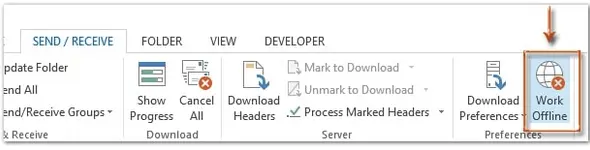
3. Check your Network Connection
Before we start any troubleshooting process, check if your internet is working properly or not.
To check if your internet connection is working you need to open the browser and try to open any website. If you get a Network Connectivity error then.
- Unplug your modem device and wait for 60 seconds and plug it back in.
- Check the Internet cable for any damage.
- Try connecting to different Internet if you can.
- Lastly, call your Internet Service Provider.
4. Update Outlook
If you have selected the manual update option or you do all the updates manually and not automatically then you need to update your Outlook.
To update your Outlook App you need to do the following steps:
- Open Outlook
- Go to File
- Select Office Account
- Under Office Account at the bottom, you will see Office Updates
- Click Update Options
If you see and pending update then select it and once the update is done
Restart your computer.
5. Repair Outlook Profiles:
Usually when our outlook profile is corrupted then we get the error Outlook Cannot Connect To Server.
To fix this issue you just have to repair Outlook profiles.
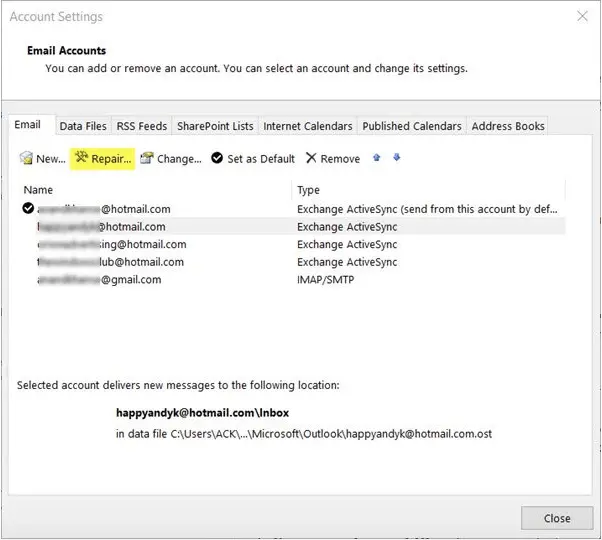
- Open Outlook
- Go to file
- Select Account Settings > Account settings
- Go to Email and select the Email in which you are facing the issue.
- Select Repair
- Restart Outlook.
6. Repair Microsoft Office App
Repairing the Microsoft Office app can fix the issues related to the outlook.
- Close outlook app
- On your computer Go to Control Panel
- Go-To Programs
- Select Programs and Features
- Find Microsoft Office and right-click on it
- Select Change
- Select Online Repair > Repair
- Restart Computer
7. Disable Third-party Add-ins Extension:
Normally, there are so many verified add-ins extensions in outlook but some of them can cause trouble to connect your outlook to the server due to conflict or many other reasons.
For that, we need to disable the extensions in the outlook app.
- Launch outlook
- Go to File
- Select Options
- Go to Add-ins
- Under the Add-ins option, you will see “Manage” at the bottom.
- In the manage option, you have to select “COM Add-ins”
- Select Go
- Now, uncheck all the Extensions boxes and click OK
- Restart Outlook
8. Reinstall Outlook
After all the above fixation, if you still get Outlook Cannot Connect To Server error then it can be due to your outlook app having the problem. In this case, you have to Uninstall and reinstall the Microsoft outlook app.
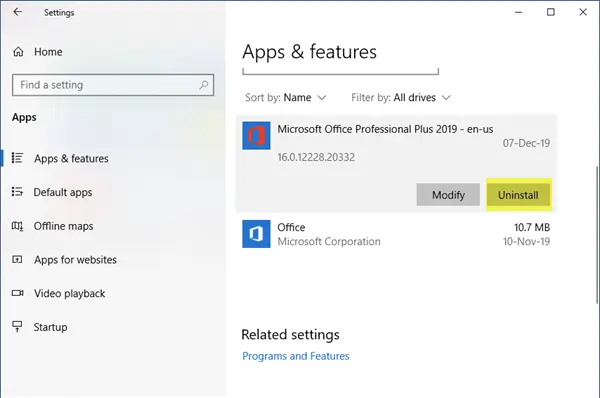
Follow these steps to Reinstall Outlook.
To uninstall Outlook:
- Close Outlook
- Open Control Panel on your computer
- Go to Programs
- Select Programs and Features
- Select Microsoft Office App
- Right Click on the Microsoft Office app
- Select Uninstall
- Once the app is uninstalled, restart your PC.
To install Outlook:
- Open browser
- Go to Microsoft.com and Sign In
- In your Office Account Homepage, you will see Install office
- Select Install Office.
Follow the above steps to fix your Outlook server connectivity problem. If an issue Persists Contact our team for help.
FAQs
Q: What do you do when Outlook says ‘Cannot Connect to Server’?
A: When encountering the ‘Cannot Connect to Server‘ error in Outlook, you can follow these steps:
- Check your internet connection to ensure it’s working properly.
- Verify that the server you are trying to connect to is operational.
- Restart Outlook and your computer to refresh the connection.
- Temporarily disable any antivirus or firewall software that might be interfering.
- Confirm your email account settings, including server addresses, username, and password.
- Ensure you are using the correct port numbers and encryption settings for your email account.
Q: How do I force Outlook to connect to a server?
A: To force Outlook to connect to a server, you can:
- Click on the “Send/Receive” tab in Outlook and then click “Send/Receive All Folders.”
- Make sure you have a stable internet connection.
- Check that your email account settings are correct.
- Disable any VPN or proxy connections that might be affecting the connection.
- Restart Outlook and try connecting again.
Q: Why is my email not connecting to the server?
A: There could be several reasons why your email is not connecting to the server, such as:
- Internet connectivity issues on your end.
- Server outage or maintenance on the email provider’s side.
- Incorrect email server settings in your email client.
- Firewall or antivirus software blocking the connection.
- Email server configuration issues.
Q: Why isn’t my Outlook email connecting?
A: If your Outlook email is not connecting, you should:
- Verify that you have a working internet connection.
- Check if the Outlook servers are experiencing any problems or outages.
- Review your Outlook email account settings to ensure they are accurate.
- Disable any firewall or antivirus software temporarily to check for interference.
- Restart Outlook and try connecting again.

